TO CELEBRATE 5 YEARS OF BEEMGEE: A DOZEN NEW FEATURES!
In the summer of 2015 in a run-down part of Berlin, three guys made their way to a notary.
They were in the process of founding the company Beemgee GmbH. There was no product yet, but they did share a conviction and a vision: to help writers and storytellers everywhere conceive, develop and outline their stories.
Today we are proud to celebrate five years of Beemgee with a whole host of new features. Premium users can now access a dozen new attributes in the PLOT and PITCH sections of the Beemgee story development tool.
> > NEW PLOT FEATURES
How ever you work, whichever is your favoured process, you can do it in Beemgee.
The additional plot attributes live now are:
- Dramaturgy
- Hero’s Journey (new)
- Hero’s Journey (classic)
- Plot Beats
- Story Anatomy
- Audience’ Journey
There are almost as many ways to plot a story as there are authors. So that you find your way of working within the Beemgee tool, we’ve now included a number of different plot attributes. Each contains tags that you can assign to your plot events – if you need them. Here are some details to the new plotting features:
- Dramaturgy – if you are familiar with the nomenclature of dramaturgy, you can assign the appropriate terms to your scenes. For a brush-up, click our dramaturgy glossary.
- Hero’s Journey (modern) – if you work according to the 12 step paradigm that Christopher Vogler adapted from Joseph Campbell for Hollywood, and later set forth in detail in his book The Writer’s Journey, you’ll find the 12 steps here in order to assign them to the appropriate scenes in your plot timeline.
- Hero’s Journey (classic) – if you prefer to stick to the original 17 aspects of story that Joseph Campbell originally identified and described in his book The Hero With A Thousand Faces, an analysis of comparative study of the myths of the world, then you’ll find them here. It’s important to remember that Campbell did not mean that every story must exhibit all 17 of these stages! While Vogler is prescriptive, Campbell is descriptive.
- Plot Beats – if you work according to the blueprint for Hollywood blockbusters that Blake Snyder set forth in his slim but famous book Save The Cat!, you’ll find the 15 beats here, so that you can assign them to the appropriate scenes. Remember, Snyder advocated using exactly 40 cards, divided into four segments (use the structure markers for the segments).
- Story Anatomy – if you know and like John Truby’s book The Anatomy Of Story, you can use this feature to assign the 22 story elements to your story. Only seven of these are absolutely essential, says Truby: a weakness or flaw, desire or yearning, an opponent or competitor, a plan, a confrontation or battle, self-revelation or an inner rebirth, and a new equilibrium or balance.
- Audience’ Journey – at Beemgee, we prefer to focus on the audience. Your reader or viewer is supposed to get emotionally engaged in your story, and in this section you can assign the emotions you want to elicit in your audience to your scenes and plot structure, from the curiosity of the beginning via pity, wonder, excitement and more to the relief of the resolution.
Each of these attributes features a list of scene types which you can assign to your individual plot events.
So whether you want to note which scene is the midpoint and which the climax, etc., now you can. Or maybe you work with the hero’s journey, or like to use beat sheets? Now all this is included in Beemgee.
What’s more, all the new plot attributes are fully searchable in the filter and highlight pull down.
Just a friendly pointer: You really do not need to use all of these attributes! Every author has a unique way of preparing and developing their material. We have included these new attributes so that you can choose the ones that most suit you. Our advice is to hide the ones you don’t need in the attribute overview:
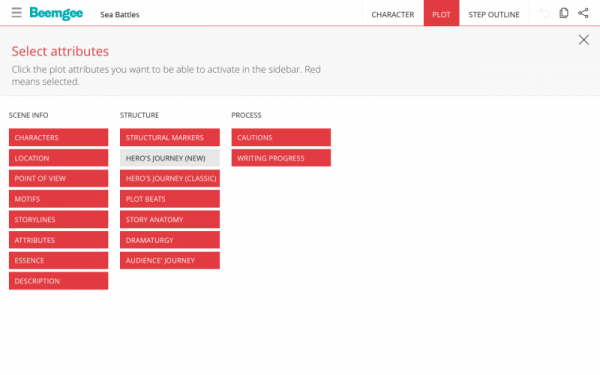
Define your own scene type
When a plot attribute is active and set to edit, you see this + button at the bottom of the list. Click it to define your own item, then you can assign that to your scenes. So if you are missing a category in the list, just add it yourself.
![]()
Btw, you can re-sort items in a list by drag and drop and delete items by grabbing and pulling them into the bin that appears (caution, deletion is irreversible).
And that’s not all! The Step Outline section is for pitching. You’ll find new features there too…
> > NEW STORY INFORMATION FEATURES
Pitch like a pro!
The new categories in the Story Information section of the Step Outline are:
- Genre
- Audience
- Similar to …
- Period setting
- Synopsis
- Blurb
- You (author name or pseudonym)
- Copyright holder (unless you are using Beemgee as an analysis tool or you are viewing someone else’ project, this should be you!)
The new fields are there to help you provide industry professionals with the information they need in order to decide whether your story is one they can invest in.
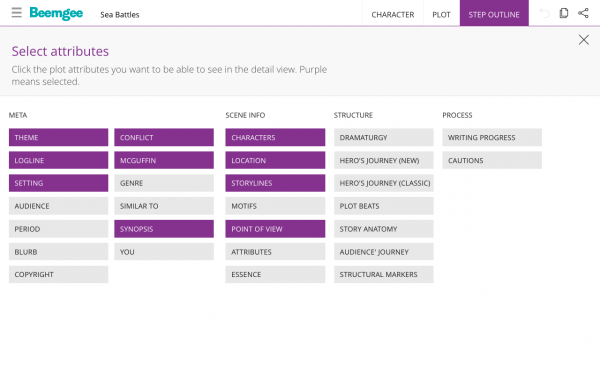
But even if you don’t want to pitch your project, it might help you understand your story better if you, for example, define your genre or consider your target audience, name the time period in which it is set, or think about other stories it might be compared with.
And by popular demand you can now add, next to your logline, a story synopsis as well as a blurb to your step outline.
All of these new information fields are fully exportable in the rtf text exports, for use in proposals or in a manuscript document.
And while we were at it, we also improved the PDF exports, darkening the font and increasing the font size for better print outs.
![]()
Behind the | ? | is our in-app explanation of what each attribute is for, and here you’ll find the famous “more about” buttons. These lead you to new content providing in-depth background information!
> > PERMISSIONS AND PROJECT TYPE IN ALL STORIES
We have made the permissions easier to manage. You can now set each project to private, can view and can edit in the ALL STORIES overview.
Furthermore, it is now easier to see which stories were created by yourself and which you have opened because they were sent to you. The latter are bookmarked projects, and their permission setting is grey.
Deleting a bookmarked project merely removes it from your ALL STORIES overview – you cannot delete somebody else’ project.
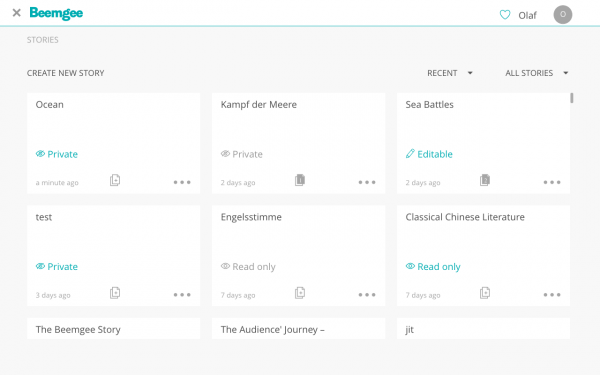
> > The Beemgee author-tool
The professional Beemgee story development tool helps you become a consummate author of novels, screenplays, drama, or even narrative video games.
Creating characters with depth and plots that are emotionally spellbinding for the audience is a time-consuming and complex process. Wants and needs, narrative structure, theme and conflict – crafting all these components into a story is the storyteller’s art. Just like you use a text-editor to write the words, use Beemgee to shape the material – either before, during or after writing the first draft.
We hope that with these new features, Beemgee will help you sort the creative chaos of ideas in your head – and save you many rewrites. Our mission is to help you become an even better storyteller. Let us know how we can improve the tool even more, just drop us a line any time, hello (at) beemgee.com.
Warm regards from all at Beemgee
PS: Want to find out more about those three guys in Berlin? Click here!

